Table of Contents
ASTRA: Knights of Veda has free rewards that players can obtain by redeeming promotional Coupon Codes. Make sure to claim them all for free pulls, and more! This guide has the full list of active codes, as well as instructions on how you can redeem them.
New Coupon Codes are added from time to time, so be sure to bookmark this page and check back later!
Instructions - How to Redeem Codes
- Go to Settings ➔ Account in-game, and copy your Account Code by pressing the button.
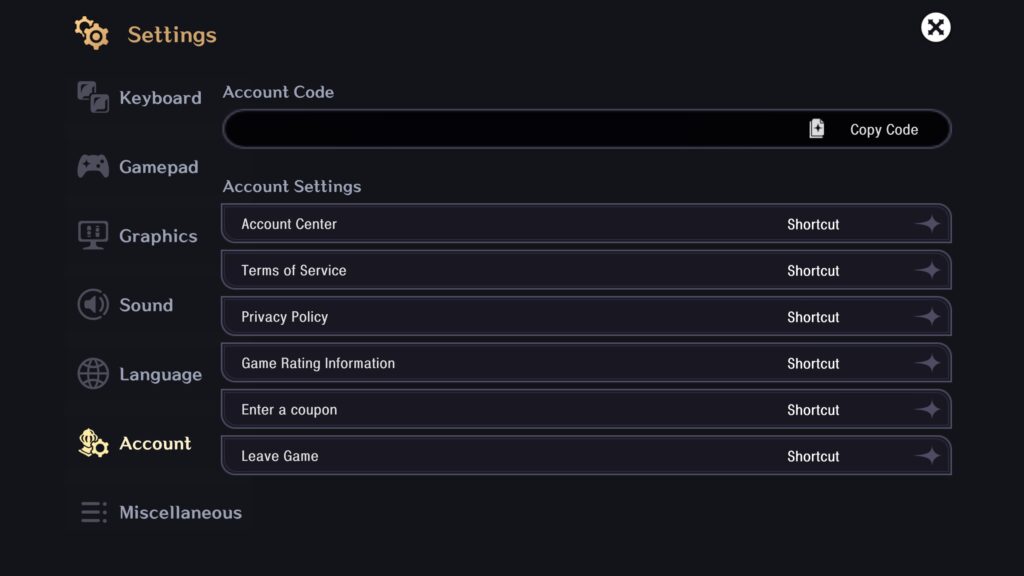
- Go to the Redeem Coupon page on the official ASTRA: Knights of Veda website.
- Paste in your Account Code, and press the Confirm button.
- Select your server, paste in a coupon code from below, and press the Register Coupon button.
- After redeeming a code, the contents sent to your in-game Mailbox for you to claim.
List of Active Codes and Rewards
| Code | Reward |
|---|---|
| KNIGHTSOFVEDA | 2 Crystals of Fate |
| HOSHINARESHINKA | 1 Special Grilled Meat |
List of Expired Codes and Rewards
| Code | Reward |
|---|---|
| THANKS4LAUNCH | 60 Shoes |
Notes
- Before registering a coupon, make sure to check the validity period, benefits, and terms of
use. - A coupon with the same code can only be used once per account.
- Coupon rewards will be sent to the in-game mailbox of the selected server.
- If you have registered the coupon correctly but do not see the reward in your in-game mailbox, please restart the game and check again.
- Coupon rewards cannot be transferred to another server, exchanged, or refunded.
- Coupons cannot be registered during maintenance.
- For more details, please check the event or announcements.





